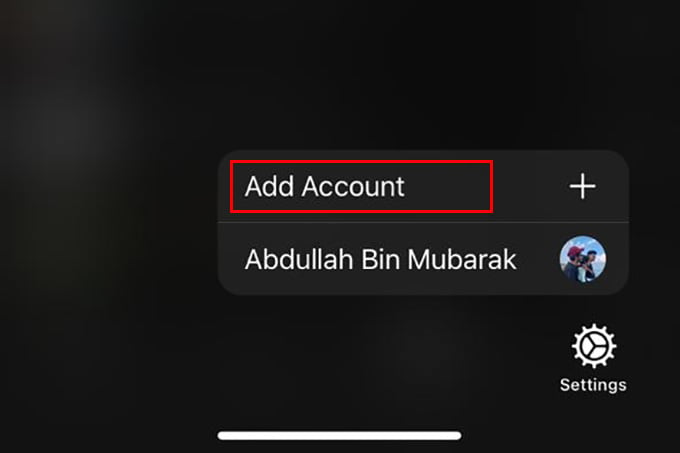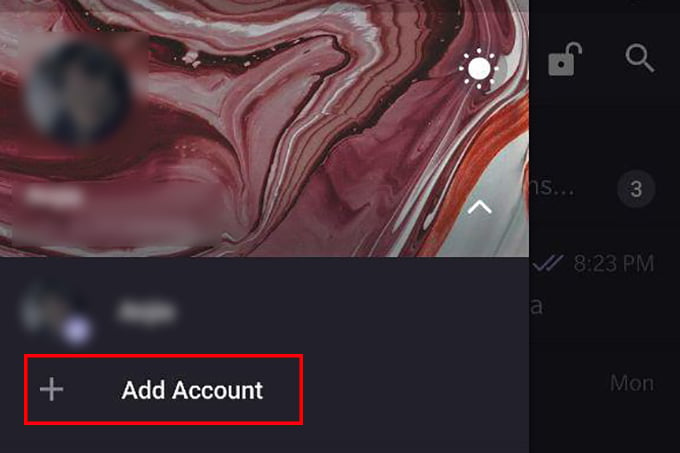Here, we will see how to use multiple telegram accounts on your phone.
Use Multiple Telegram Accounts on iPhone
Telegram app for iPhone users resembles WhatsApp and is easy to use. You can quickly add and sign in to an additional Telegram account on your iPhone without logging out of the existing Telegram account.
Using the same, you can create an additional Telegram account on your iPhone as well. The new account must use a secondary number of yours. You cannot create multiple Telegram accounts using the same mobile number.
Use Multiple Telegram Accounts on Android
You can sign in to an additional Telegram account using the Android app as well. Follow the steps to see how to sign in to multiple Telegram accounts on Android phones.
Telegram lets you add multiple accounts and use all of them at the same time. You can quickly switch between Telegram accounts on both Android and iPhone. also, you will get notifications for messages on all your telegram accounts as well.
Δ