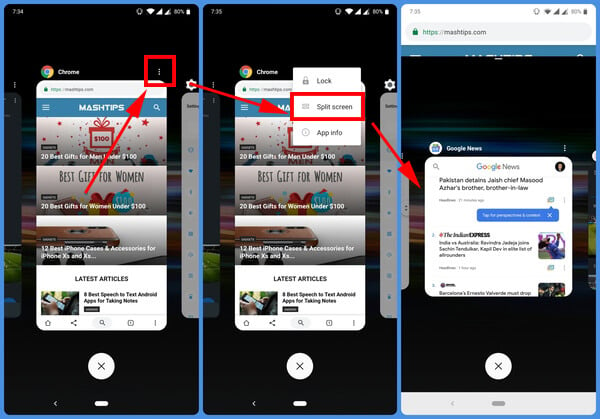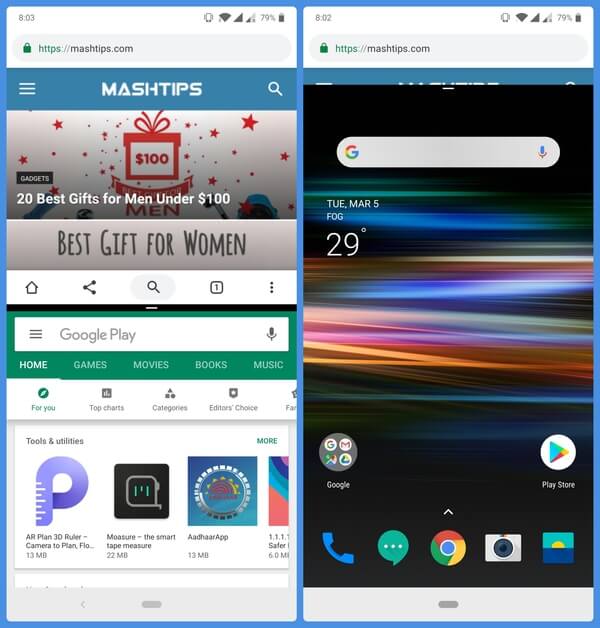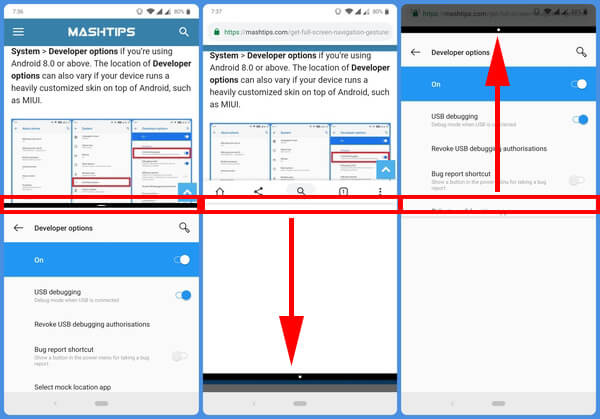Here’s how you can enable and use split screen on OnePlus devices running Oxygen OS.
Setup the Navigation Methods on Oxygen OS
Now before we get there though we need to address the navigation on Oxygen OS. As I said, it is for power users. Therefore, Oxygen OS includes three different kinds of navigations. The navigation buttons which Google ditched on Android Pie, the stock Android Pie navigation gestures and OnePlus’ own implementation of gesture navigation which doesn’t need a navigation bar. Depending on the method you use, the method of getting into the recent apps screen will be slightly different. If you have the traditional navigation bar you’d have to tap on the recent apps button. For the stock Android Pie gestures, you will have to swipe up from the home button whereas if you use the full-screen navigation gestures you’ll be required to swipe up from the bottom center of the screen and hold.
How to Enable Split Screen on OnePlus.
Even though the split screen feature we explained here used with Oxygen OS phone, the solution will work on all OnePlus phones.
Editor’s Note: If you don’t find the app here, or simply don’t want to deal with scrolling horizontally through the list, you have another choice. Just tap the home button or swipe up from the bottom edge depending on your navigation method.
When you do, you’ll be taken to the home screen. Here, you can select your desired second app from there or the app drawer. The app that you press the three-dot menu button on cannot be switched. We’ll call this as the primary app because if you want to switch apps in the split screen mode, you can only switch the app on the bottom half of the screen, i.e., the app you open next. Also Read: How to Get Notification LED on OnePlus 6T
Switch Apps in Split Screen Mode on OnePlus
Of course, you can also ditch the second app and choose another app to use instead too. You cannot change the primary app which is the app at the top of the screen without exiting the split screen mode. You can try three different options to switch between split-screen windows;
Tap on the home button Alternatively, you can perform the gesture to get to the home screen. Alternatively, you can go to the recent apps screen using the gesture or button.
Now from the home screen or recent apps screen, launch another app as the secondary app.
How to Disable Split Screen on OnePlus
Disabling the split screen on Oxygen OS is simpler and feels more natural compared to how it is on some other versions of Android. All you need to do is simply drag the split screen handle up or down all the way.
Most of OnePlus’ devices are now running the latest Oxygen OS 9.0 update based on Android 9.0 Pie. Even older devices run at least Android 6.0 Marshmallow. Therefore, the above method to enable split screen on OnePlus devices is valid for all OnePlus devices. including OnePlus 6T, OnePlus 6, OnePlus 5T, OnePlus 5, etc.
Δ